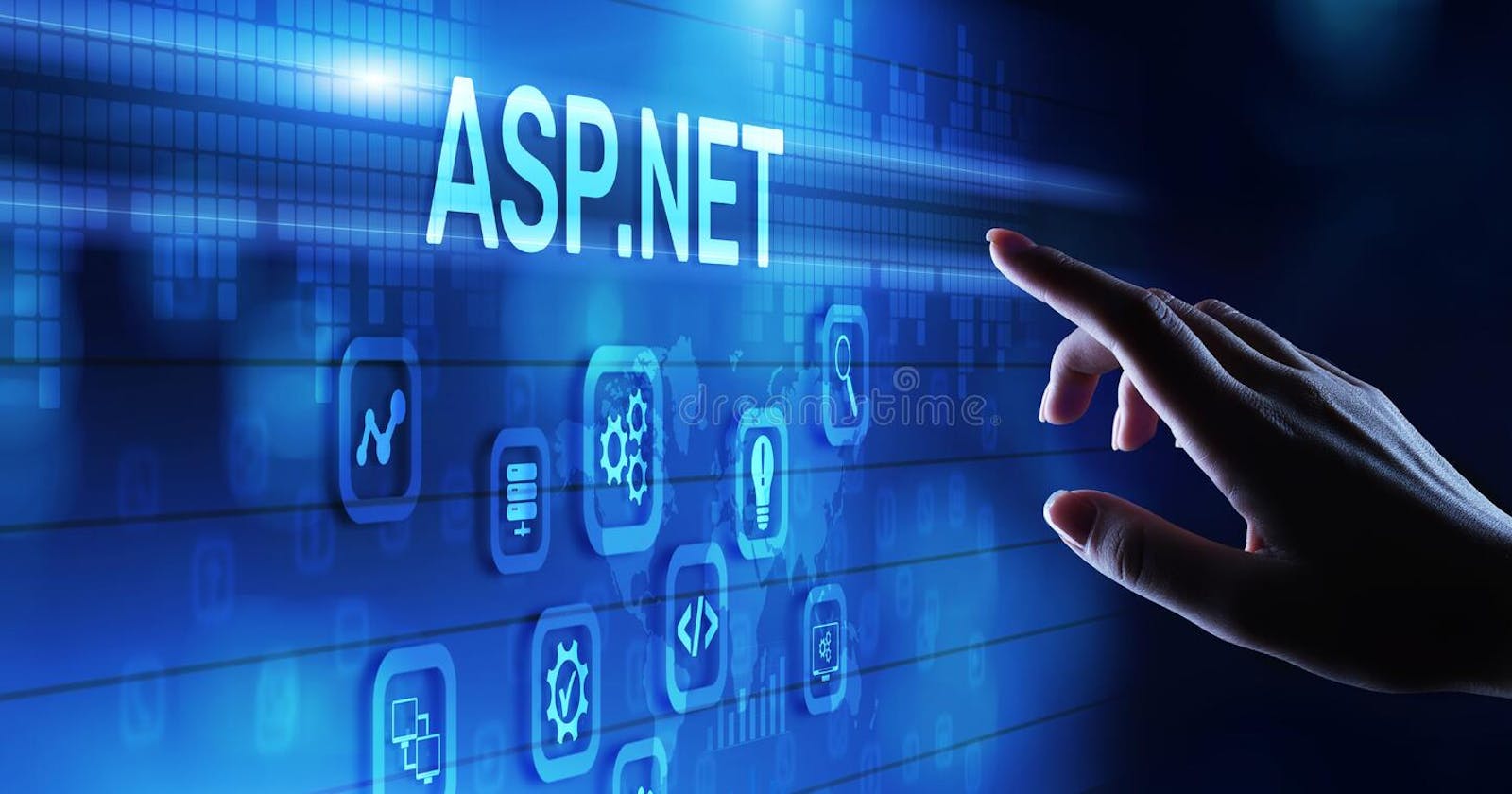You need to update the server first
sudo apt update
sudo apt upgrade
After that, install nginx
sudo apt install nginx
Install Dotnet SDK (in this post, I will be using dotnet 7.0)
wget https://packages.microsoft.com/config/ubuntu/20.04
/packages-microsoft-prod.deb -O packages-microsoft-prod.deb
dpkg -i packages-microsoft-prod.deb
apt update
sudo apt install apt-transport-https
sudo apt install dotnet-sdk-7.0
Create a service for running the project
sudo vi /etc/systemd/system/my-service.service
Edit the commands below to suit your project, and copy them to the service above
[Unit]
Description=Example .NET Web API App running on Ubuntu
[Service]
WorkingDirectory=/var/www/<your_project_path>
ExecStart=/usr/bin/dotnet /var/www/<your_project_path>/<your_project_name>.dll
Restart=always
# Restart service after 10 seconds if the dotnet service crashes:
RestartSec=10
KillSignal=SIGINT
SyslogIdentifier=dotnet-example
User=<your_project_owner_user>
Environment=ASPNETCORE_ENVIRONMENT=Production
Environment=DOTNET_PRINT_TELEMETRY_MESSAGE=false
[Install]
WantedBy=multi-user.target
Enable the service
sudo systemctl enable my-service.service
Start the service, and check the status
sudo systemctl start my-service.service
sudo systemctl status my-service.service
Your .NET project is already running!